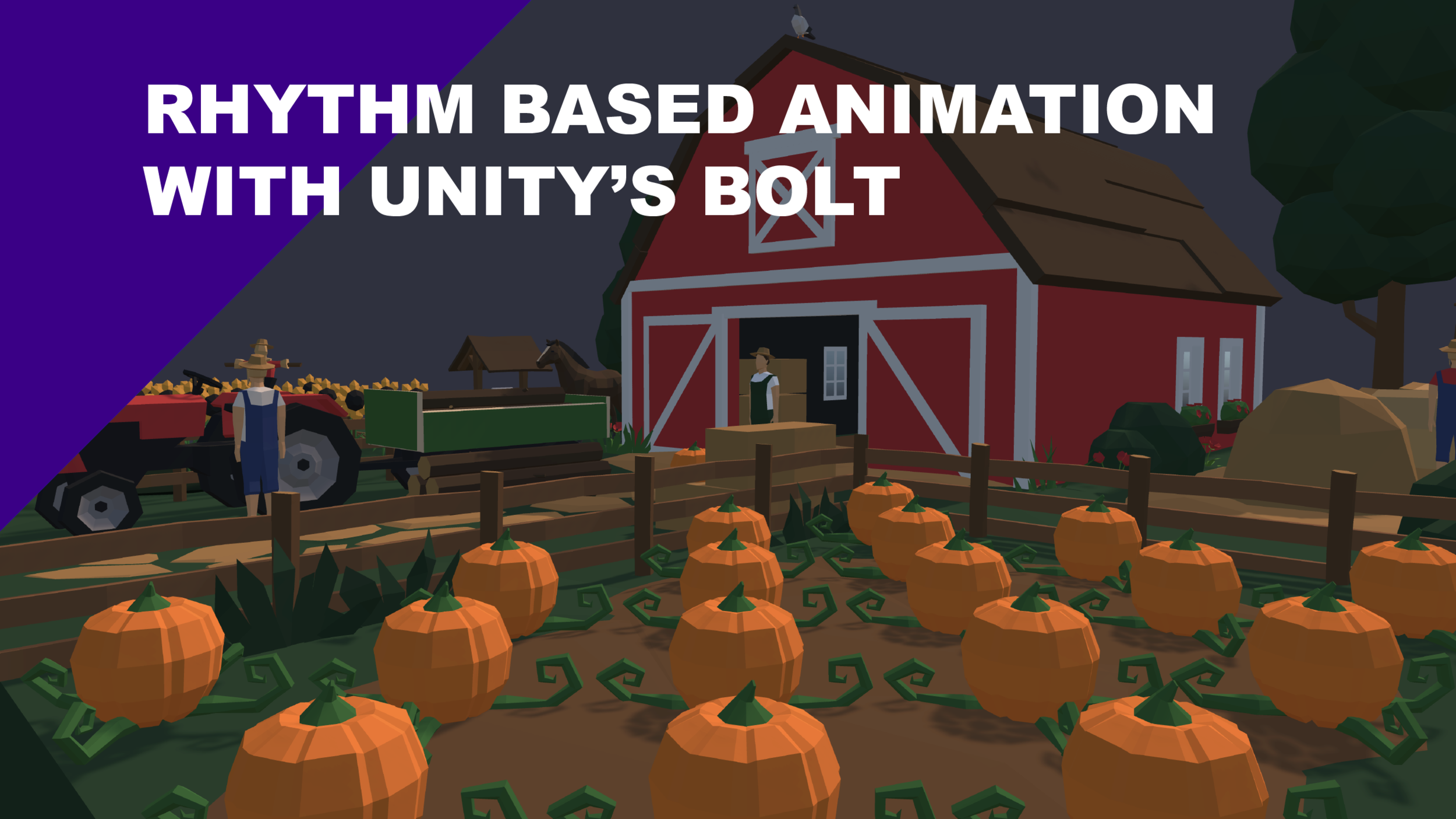Unity's Bolt is their own visual scripting tool that's free for anyone in the Unity Asset Store. Bolt's popularity has been climbing amongst new game developers and even veteran developers that just want to build games easier. Because of this, we've put together this tutorial to show you how to get started using Bolt with Koreographer. It's actually pretty simple, and we break it down cleanly for you.
With this tutorial, you'll learn how to set up a scene to listen for Koreography. this will get you animations that will react to music in with sample perfect timing.
As a precursor, please take a look at our first animation tutorial to learn how to create Koreography here.
Follow us on Twitter @sncblm and on Instagram @SonicBloomTech
We use the following tool in this video: